Online Bill Payment
The Community College of Rhode Island has an online bill payment option. After registering for courses, students may use myccri.ccri.edu to pay by MasterCard, Visa, Discover Card or check (ACH).
Please Note
When finished, remember to LOGOUT of MyCCRI or your login session will still be open and may lead to repeated "Time-out" messages the next time you login.
Paying Your Bill Online (Entire Amount Due)
* Note that our system is most compatible with Firefox and Google Chrome browsers. Using handheld devices is not recommended when paying online.
1. Log on to your MyCCRI student self service account
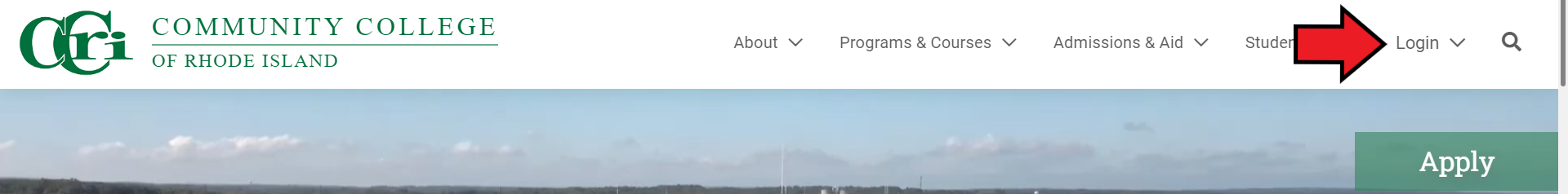
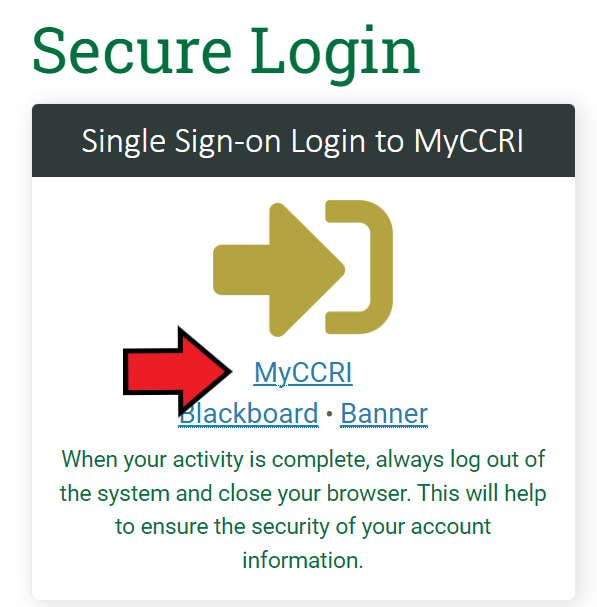
Enter your User Name and Password then click the "Login" button
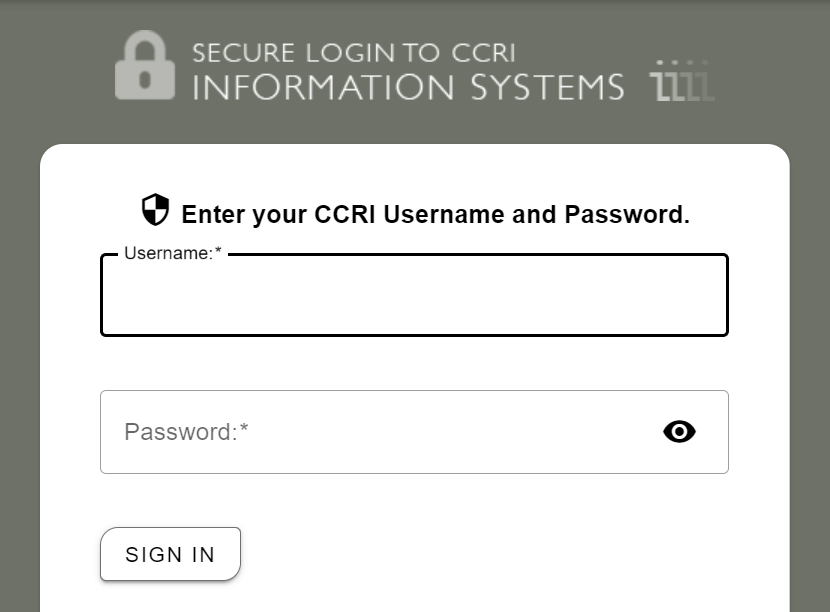
2. Click "View" on the My Account card.
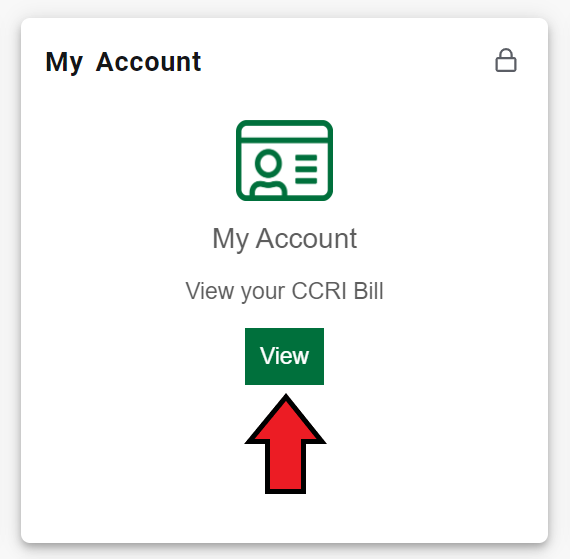
3. Click on the "Make Payment" button.
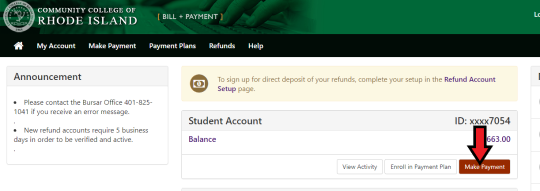
4. Check the box next to the term you are paying. Then click the "Continue" button.
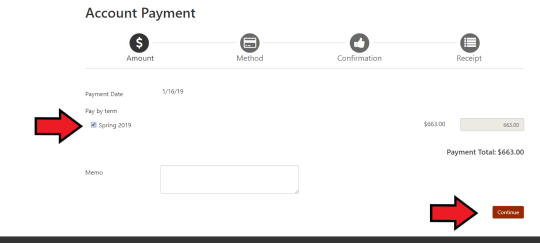
5. Select your payment method and click the "Continue" button.

6. Fill out the remaining payment information. If you would like to save this payment
method to use in the future check off the "Save this payment method for future use" box. Choose a unique name for this payment method and type it in the "Save payment method as" box.
If you choose not to save the payment method leave both options blank.
Click the "Continue" button.
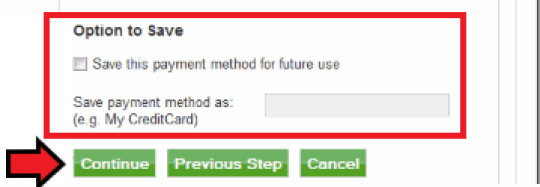
7. Once the payment is complete you will see a confirmation page. It is best to print
a copy for your records and keep it with other school related receipts.