Promoting Academic Integrity with SafeAssign
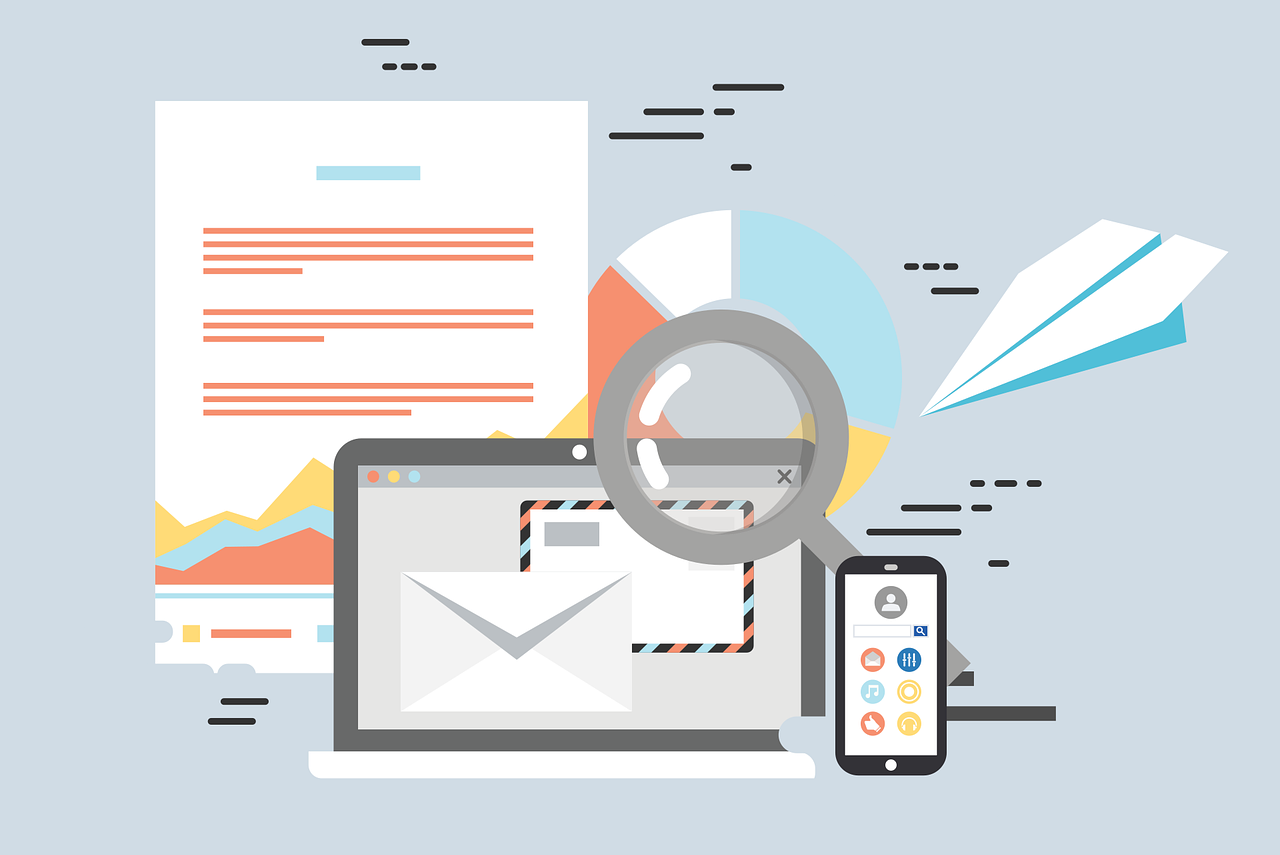 Promoting Academic Integrity with SafeAssign
Promoting Academic Integrity with SafeAssign
by Mish McIntyre and Kristina Wendricks, Online Learning and Technology
Promoting and preserving academic integrity should be a key priority in online educational settings. SafeAssign is a plagiarism detection software that instructors can use to ensure students are submitting original work. SafeAssign is integrated in Blackboard and is used for online document submissions.
SafeAssign works by comparing the uploaded file's text with millions of papers in its database (academic journals, previously submitted student work through SafeAssign, including other colleges) and any resources on the web. A report is generated showing the degree of similarity and % of text that might be identical to other sources. If a student copy-pasted a paragraph of text from a webpage or an online article, SafeAssign will most likely detect that.
Promoting academic integrity is not only about plagiarism detection, rather it is about the development of literacy skills and research practices, such as finding and properly citing reliable sources. When combining SafeAssign with the draft writing process, it can become a powerful tool to promote academic writing skills.
When using SafeAssign in Blackboard, instructors should address the expectations of the software's use in assignment instructions and the syllabus. Clearly outline which assignments will use SafeAssign. Include an explanation of how to read the originality reports.
Recommended best practices for SafeAssign
- The academic integrity policy in the syllabus defines “cheating,” including consequences if a SafeAssign reports a high percentage of work. Originality reports scoring lower than 20% is considered original student writing. Learn more about the Originality Report scoring.
- Writing assignments should include a draft process, providing the students an opportunity to review the originality report and improve their work. Avoid including draft papers in the Global Reference Database.
- Include final papers in the Global National Database. This may decrease the likelihood that the paper will be used again in another class.
- For FERPA (Family Educational Rights & Privacy Act), make sure students remove all personal identifiers from any paper which will be submitted to the Global Reference Database.
- Faculty should avoid submitting student papers to SafeAssign Global Reference Database without their permission. Students must check the user agreement box which only shows when students submit an assignment to the Global Reference Database.
- Scaffold a practice submission using SafeAssign by setting up an assignment submission for students to try to submit a paper to see what score they receive.
- Please be aware that SafeAssign will not detect text generated by AI. There is also many questions of implicit bias in plagiarism software.
- Learn more on how to set up SafeAssign in your online assignment