Blackboard Login Instructions
Blackboard account usernames and passwords are the same as your MyCCRI username and password. If you have questions about your login, please read this page. Also, you can contact Help Desk at 401-825-1112, [email protected] or the Help Desk Portal.
To login to Blackboard:
- Open your browser and go to the CCRI homepage: www.ccri.edu/
- Hover over "Login" in the top-right of browser window, then select "Blackboard" from the drop-down menu.
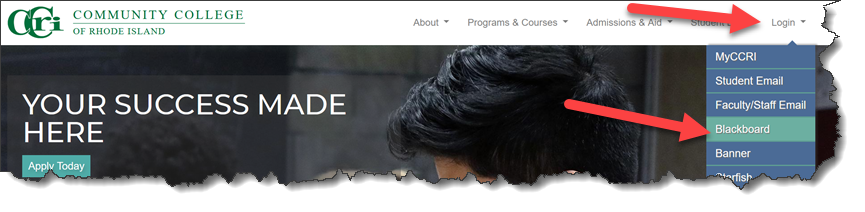
- When the secure login window appears, enter your CCRI username and password, then
click "Sign In":
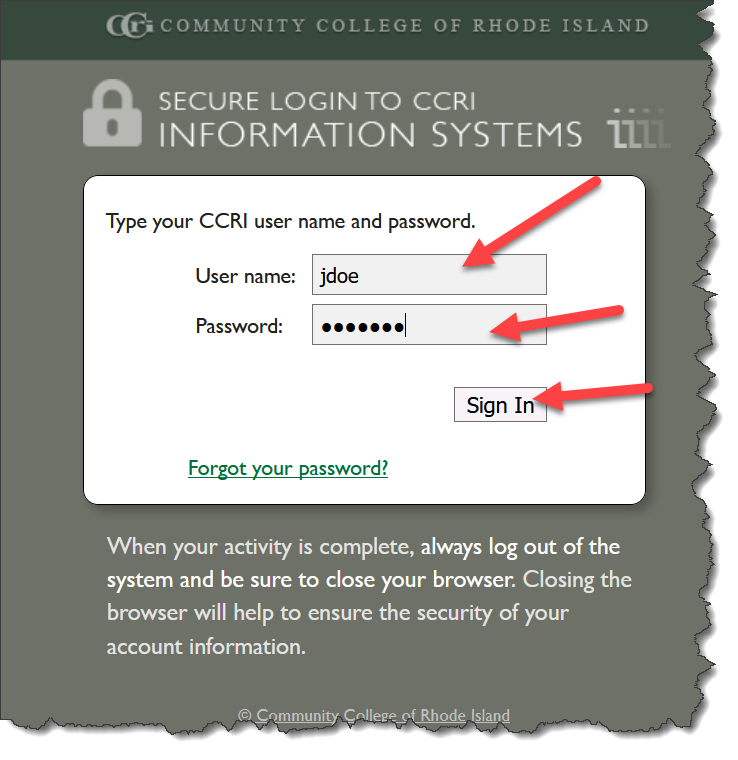
- If a Privacy... pop-up appears, click "Agree & Continue":
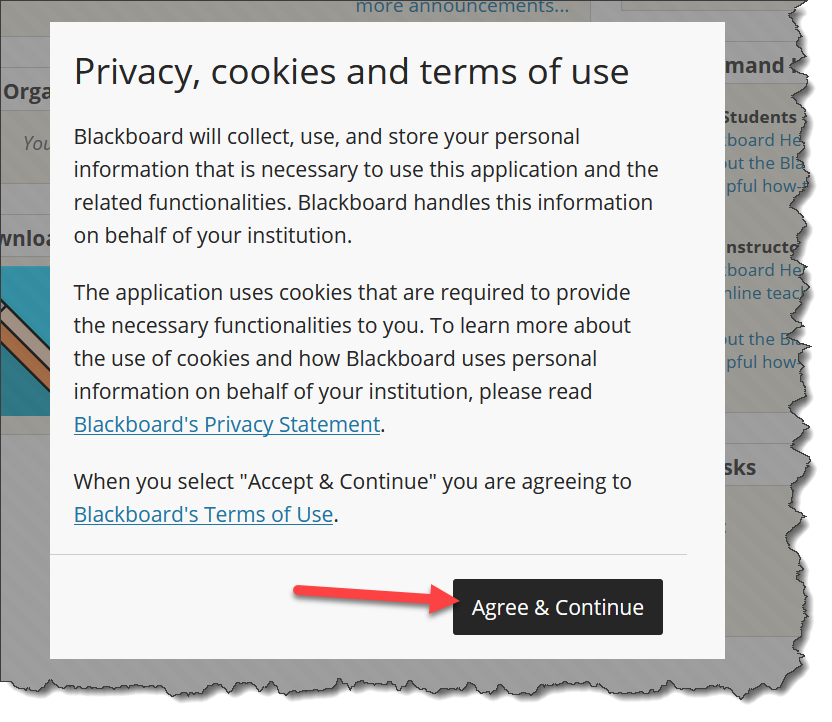
- You should now be signed into your account.
- When you are finished, log out and close your browser window.