How to update your home address and telephone number
Step 1Login to MyCCRI |
 |
Step 2Click on the "MyInfo" tab |
 |
Step 3Under "Personal Information" click on "Update Addresses and Phones" |
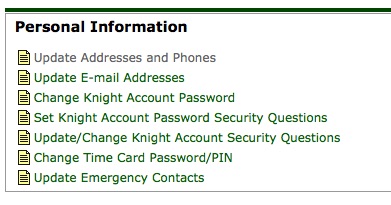 |
Step 4Click on "Current" to begin updating your home address and/or phone number |
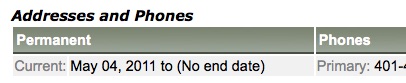 |
Step 5Update your address and phone number |
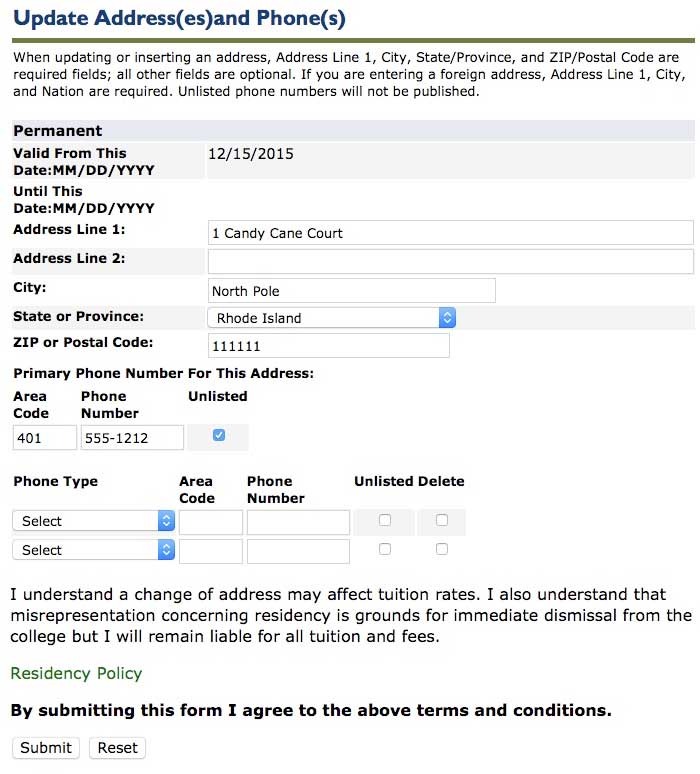 |
Step 6Click Submit button at the bottom of the window |
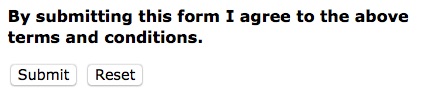 |
Helpful Links
Banner Links
- Banner Home
- Documentation
- Finance Team
- History
- Student and Financial Aid Team
- ARGOS - Evisions Enterprise Reporting